As your club grows, keeping on top of billing can become a tedious and time consuming task for you and your gym’s staff if you don’t have efficient systems in place. However, this is a highly important area of business for gym owners to focus upon. For all GymMaster clients we offer a host of reporting and tools simplifying this process and allowing you to run your club more efficiently. We have covered some of our favorites below.
The Debtors Report
At the minimum, GymMaster recommends that all clients run the Debtors report. This provides a list of all members with any non-zero balances (members who owe or are owed money). Typically this includes members who may not be a problem as it casts the widest possible net, but it does also mean you’re more likely to miss potential issues. A good rule of thumb is to not try and empty your Debtors report, but instead to be aware as to why each member is on this report.
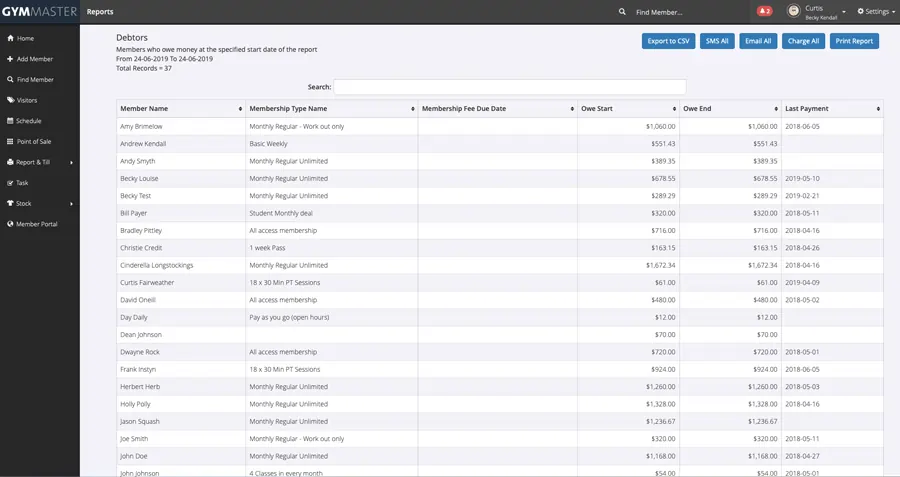
You can find this report in GymMaster by clicking: Reports & Till > Standard Reports > Financial > Debtors
Failed Payments and Direct Debit Exceptions
If your club uses one of GymMaster’s integrated billing partners there are some additional reports which you might find useful - the Failed Payments and Direct Debit Exceptions reports. Failed Payments: This report provides a list of transactions which have failed within the selected time period. These issues often require the direct intervention of staff to resolve, so this report will be helpful if you’re not using other tools.
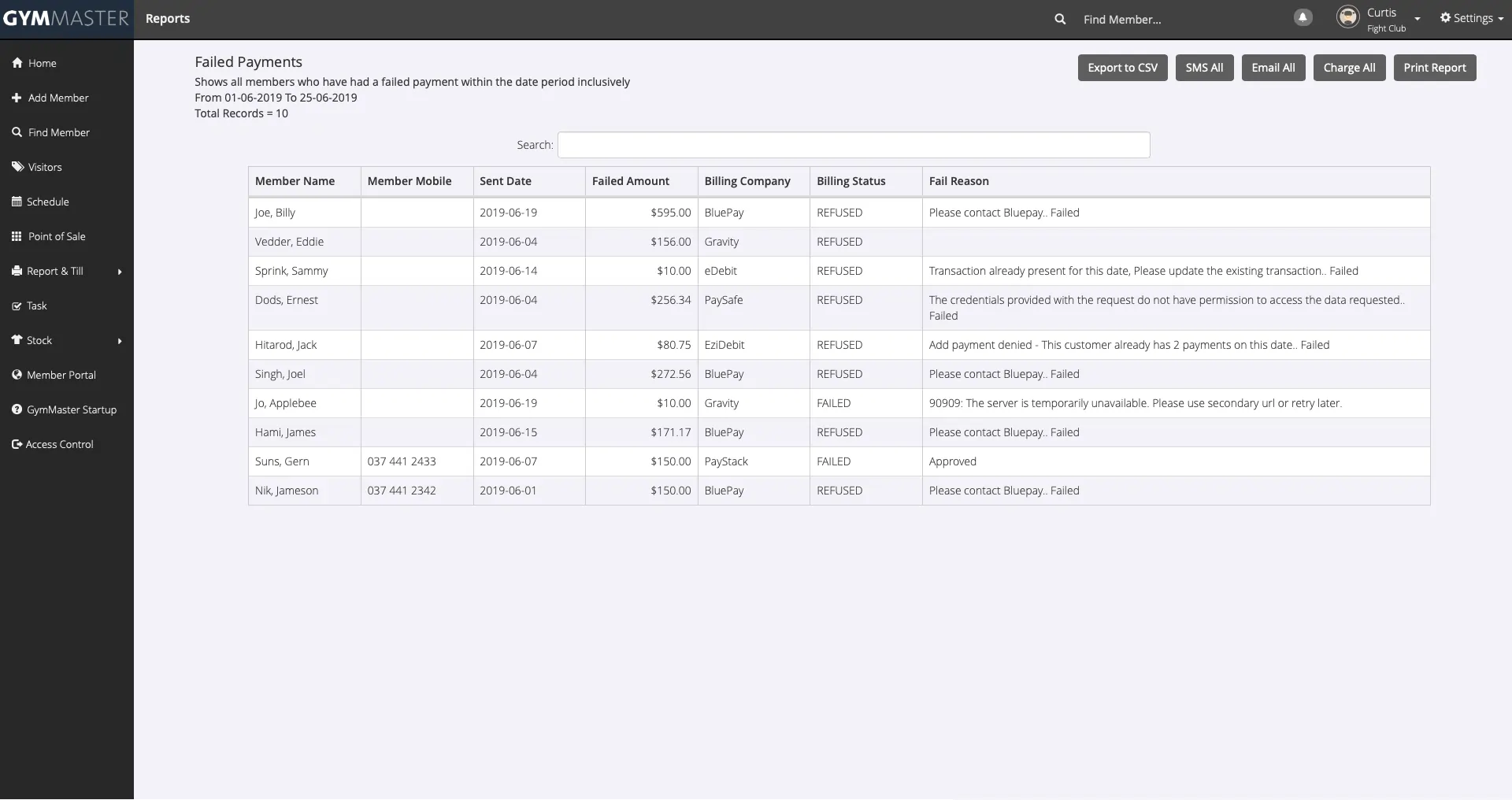
To find this report, click the following: Reports & Till > Standard Reports > Financial > Failed Payments Direct Debit Exceptions: This highlights issues or potential issues with memberships that utilize the services of your integrated billing providers. This helps resolve existing issues, including those potentially caused by Failed Payments but also gives you the ability to pre-emptively solve these issues.
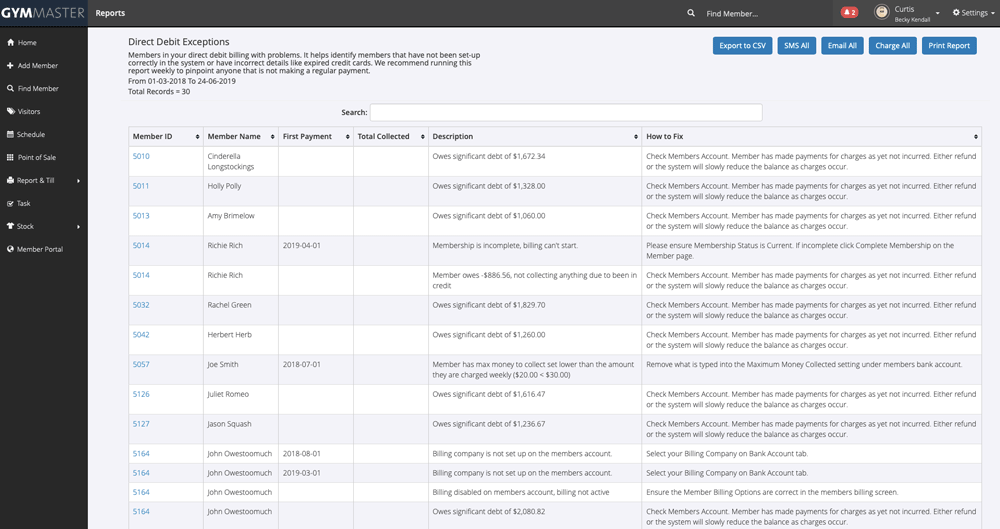
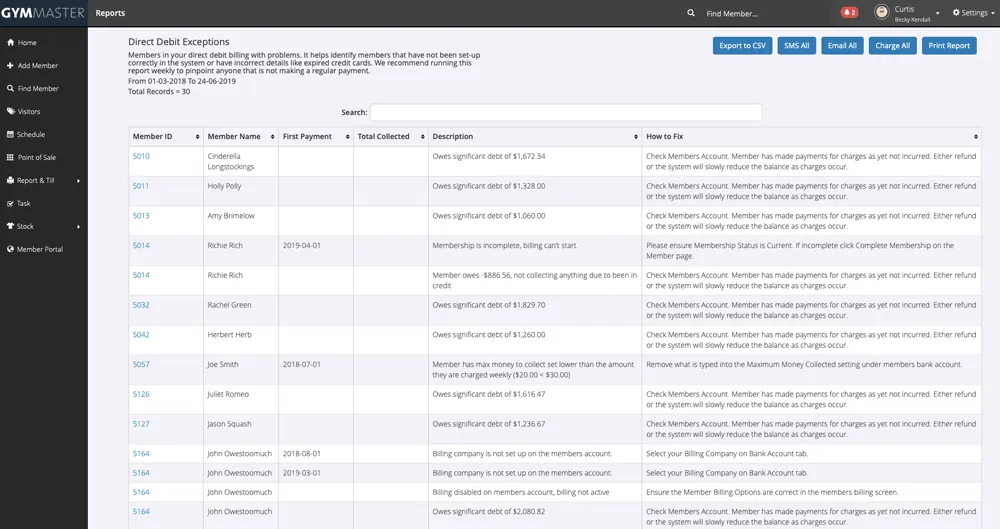
Settings and Tools for Billing Management
The Debt Collection Interface
This interface streamlines the process of following up and recovering failed billing attempts from members. This allows for quick and easy interaction and resolution of your club’s debtors.
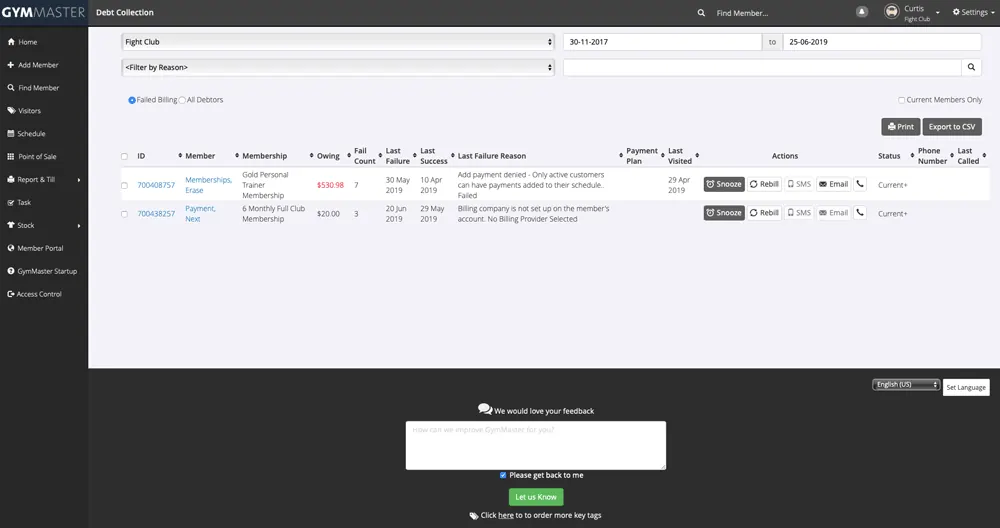
Useful actions you can undertake from this interface include the ability to snooze, SMS, email or log a call with the client. If you “Snooze” a member on this list, you essentially are delaying when you will be following up with the client. You can also make or log communications with the client from this interface by clicking the Email, SMS or call logging buttons. Within this page you may also rebill the member, this can be done immediately or you may schedule this to be done at a later date.
Failed Payment Tasks
These allow GymMaster to automatically follow-up (or alternatively it can remind staff to follow up) with Failed Payment events. These events can be for each failed payment or a specific occurrence of a failure (e.g. the second failed payment in a row). Generally GymMaster recommends an automated response such as the one below.
Hi {58:Member Firstname} Your billing at {612:Member Club Name} was unsuccessful today, you can resolve this via the following link: {749:Member Failed Payment URL} Regards {612:Member Club Name}
The payment link allows those with fully integrated billing to enable members to pay an outstanding balance without the need for the facility’s direct intervention. For clients who also utilize GymMaster’s access control system, additional options may be configured to further encourage members to proactively resolve them. The grace period allows the club to set financial thresholds and time periods after which point GymMaster will automatically deny access to the facility until the outstanding balance has been resolved. In the case of a member failed billing event, the automated communications could also include the below text:
If you have any issues resolving the above please contact our helpful staff on (xxx-xxxx-xxxx) and we can discuss the available options. However, access to the club will automatically be revoked within 5 days of the initial billing attempt if the balance hasn’t been paid or other arrangements made.
The thresholds such as amount and grace period are customizable, allowing you to have as strict or relaxed a policy as you choose.

